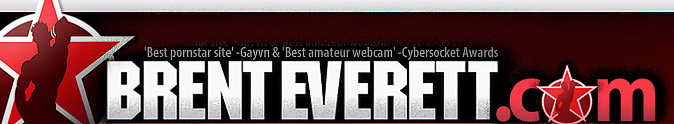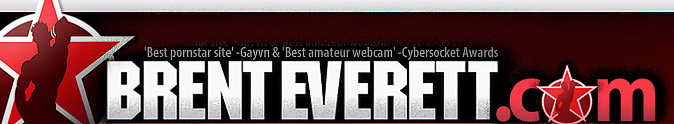|
|
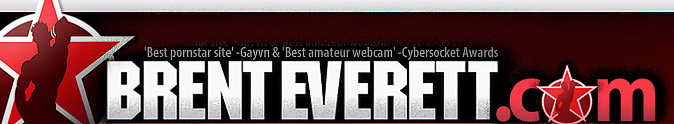  |
 |
|
|
|
Site Requirements
OPERATING SYSTEM
Most operating systems are compatible with the site, including Macs. Please note that when using a Mac to view the website you
should have all the proper required software listed below downloaded for your specific operating system.
For PCs, the most flexible operating system available
is Windows 7 (Home Premium or better).
|
|
INTERNET CONNECTION
High speed internet access like Broadband, DSL & Cable Internet are strongly recommended.
Please note that dial up internet users will
experience long download times and frequent buffering for videos.
Therefore we do not recommend dial up internet access.
|
|
WEB BROWSER
The website works with Internet Explorer v6+, Firefox v2+, Safari v3+, and Google Chrome. We recommend the use of Firefox v3+ for most users. This browser is more versatile and responds faster than the other browsers listed (especially Internet Explorer v7).
(Other browsers are not recommended for this site, as some funtions (video streaming, etc.) may not work correctly.
|
WINDOWS MEDIA PLAYER
Windows Media Player v9 or higher. The current version of WMP is v11
(Version 12 for Windows 7 users) and is the preferred version.
QUICK TIME PLAYER
The Apple QuickTime Player v7 is the current version. Here's a link. to
Apple. This is a free download.
FLASH PLAYER
Adobe Flash Player v9 or higher. To participate in Brent's Live Webcam Shows, you need to install the latest version of the Flash Player. Here's a link to
Adobe. The Flash Player is a free download.
FIREFOX ADD-ON: Launchy v.4.2
Launchy will enable you to open the Windows Media Player and stream videos, rather than waiting for them to download first. The videos on BrentEverett.com are currently available in Embedded Windows Media Players. To play these you do not need Launchy. The download link is here strictly for your convenience, Here's the link to the Launchy
download page.
|
|
FIREFOX ADD-ON: Plugin for Windows Media Player
This Windows Media Player plugin for
Firefox will enable you to view a video immediately (streaming) rather
than forcing you to wait for a download to complete before a stand-alone
player opens.
After it's installed, click on Tools in the Firefox menu
bar, select Content/File Types, and click on Manage. Scroll down to the
Windows Media entries and for each one that says "Open with Windows
Media Player", click Change Action, select Use this Plugin "Windows
Media Player Plug-in Dynamic link Library".
Here's the link to the
Firefox Addon
download page.
Please note: The Windows Media Player (WMP) plugin is not provided by
default in all versions of Windows. If you are having trouble playing
Windows Media content in Firefox, download and install the Windows Media
Player Plugin for Firefox. Here is an alternate
download location.
|
|
MAC ADD-ON: Windows Media Components for QuickTime by Flip4Mac
With Windows Media Components for QuickTime, by Flip4Mac, you can play Windows Media files (wma and wmv) directly in the QuickTime Player and view Windows Media content on the Internet using a Web browser. Here's the link to the Flip4Mac
download page. Windows Media Components for QuickTime has been
highly optimized for Power Mac G4 and G5 and Intel computers and
supports playback of high-definition Windows Media Video files.
FIREFOX ADD-ON: IE Tab Extension
If you get a "Video Chat Closed" message when trying to access a live
webcam show using Firefox 3, install this extension.
To install the Firefox IE Tab from within Firefox:
1. Tools->Add-ons->Get Add-ons
2. Enter "IE Tab" in the Search box, press enter
3. Click "Add To Firefox" button
4. Click "Install Now" button
5. Restart FireFox
6. Browse to the website homepage and switch to IE Tab (click the globe
in lower right hand corner)
7. Switch IE Tab off before you leave the website
You can also use
this link to access IE Tab.
|
REQUIREMENTS FOR WMV HD PLAYBACK
Since the beginning of 2008, most new videos are being shot and edited with High Definition equipment. However, the resulting videos are currently only uploaded in Standard Definition. When we're able to add Windows Media High Definition files, computer requirements for playback will be quite high.
Minimum Configuration (to play 720p video)
Windows XP +
Windows Media Player 9+ Series
2.4 GHz processor or equivalent
384 MB of RAM
64 MB video card
DVD drive
1024 x 768 screen resolution
16-bit sound card
Speakers
Optimum Configuration (to play 1080p video with 5.1 surround sound)
Windows XP +
Windows Media Player 9+ Series
DirectX 9.0+
1.8 GHz Intel Core Duo or higher processor (or equivalent);
3.0 GHz Intel Pentium 4 or higher processor (or equivalent)
512 MB of RAM
128 MB video card
DVD drive
1920 x 1440 screen resolution
24-bit 96 kHz multichannel sound card
5.1 surround sound speaker system
For either scenario, an AGP4x-based NVIDIA or ATI video adapter card with the most recent OEM driver updates is also recommended.
If you have Windows 7 (Home Premium or higher)
and a suitably high speed internet connection, WMV HD files will stream.
MP4 HD files will need to be downloaded to your computer by
right-clicking as the MP4 format is not designed for streaming.
Check our FAQ Page
You can read our Frequently Asked Questions (FAQ) page for more information & answers by clicking here.
|
|
|
|
|
|
 |